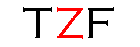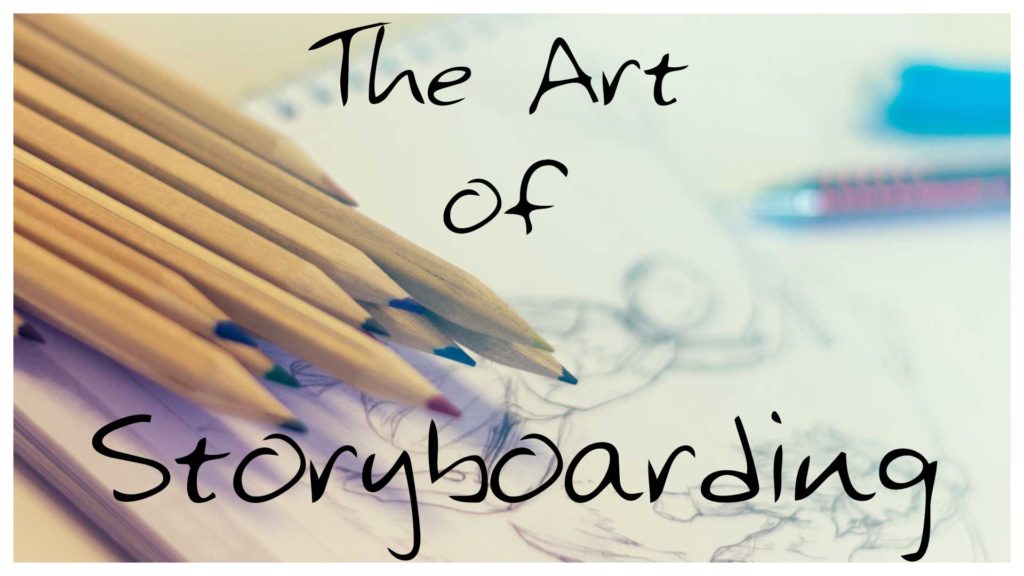In an earlier article I discussed the art of screenwriting and the many stages involved. Today I would like to follow up on that more practically-minded exploration with a discussion of what was, for me, the next step of the filmmaking process – storyboarding. Like screenwriting, the act of storyboarding is an integral part of realizing the vision that ultimately results in a finished film and is an art unto itself. As before, I don’t purport to be an expert on the subject but am merely attempting to offer my thoughts and experiences as someone who has both lived and learned this particular craft (in creating said boards for Forbidden Dish). With that disclaimer out of the way, let’s get to it!
Why and When: The Uses of Storyboards
It strikes me that perhaps the best place to start in relation to this topic is to discuss exactly WHY storyboards are a useful tool and at what point in the process you should begin thinking about them. Addressing the second point first, I would argue that if you have started working on the outline for a script (never mind if you’ve actually completed a draft) you have already begun thinking about storyboards. I can say with fairly strong confidence that as you put pen to paper you no doubt had (at least vague) images in your mind about how a given scene or shot might look. While that might seem both obvious and trivial, it is in fact the farthest thing from – it is no less than the beginnings of the visual composition of your story.
These images (or impressions) are your mind’s way of crafting a reality for your world to inhabit and a good guide to the visual style that might be further expounded upon in the storyboards themselves. And that’s really the key – storyboards are an effective way of relating images that only you can see to those around you. Expressing and sharing these ideas with others in a tangible (relatively speaking) way is integral to helping them understand your vision. After all, how can a cinematographer frame a shot they don’t understand? How can the lighting department set up a scene when they don’t know the look you are going for? The answer is, unsurprisingly: they can’t. Being able to point to an objective and clear representation of the look and feel of a scene is imperative in ensuring that said vision makes its way on to the screen. In the process of creating the boards, you may also find that an image you had in your mind doesn’t work as well in actuality or in the context of those around it. In that way, creating storyboards are a (cheap and easy) way of testing ideas – their creation costs nothing but the time it takes you to makes them.
But more than merely giving shape to those ideas you already have, crafting storyboards can perhaps be more helpful in allowing you to breathe life into those scenes and shots for which such clear impressions have not yet been formed. I can’t tell you how many scenes where just visual “blank spaces,” or at least only very vague impressions, for me until I actually attempted to bring them to life. In fact, I was surprised just how much my creative juices began flowing once I started seeing my script though the lens of a purely visual medium. Mood and tone, as well as specific framings, began to spring off of the page and into my mind. Often the greatest issue was not a lack of ideas but my own limitations in quickly transferring these concepts to page before I lost them. Engaging with my script on such a level allowed me not only a new appreciation for it, but gave me a clearer impression of what it wanted to be.
Another important reason for creating the storyboards – for me personally – was the fact I had long planned on eventually using them to create a full-length animatic of the film. As that is a deep and complex topic on its own, and one I plan on covering in more detail at some point in the future, I will just say that after doing so I felt it was well worth the effort. That said, choosing to do so did result in an increased workload during the storyboarding process – as I not only chose to create boards for each and every scene in the film (as opposed to doing for just the most visually complex or distinctive scenes) I also wanted them to be able to display a good deal of movement (something unimportant if one is only interested in a static visual “snapshot” of a scene).
Circling back to the topic of when to start working on storyboards, my own personal experience varies quite a bit from the traditional wisdom often found in textbooks. Many, though certainly not all, books on the filmmaking process will tell you that storyboarding doesn’t usually take place until fairly close to the production start (for all but the most visually/graphically complex films). For myself (and particularly given my intention to create an animatic), I found that storyboarding was my very next step after “finalizing” (air quotes because this was less a true finalization and more of a “good enough for now but I know I will still be making changes” draft) the script. I felt the two were very much yin and yang: while the script was the verbal representation of the story, the storyboards were its visual representation. Having the boards finished earlier (as opposed to later) in the process also allowed me to use them in help crafting the shot list, which in turn was helpful in putting together a schedule. Much like a game of Jenga, one piece built upon another and, for me, the storyboards were a foundational aspect. The more crystalized the image of my film was in my mind, the easier it would also be for me to relay it to my eventual creative partners.
Medium Selection and How to Start
Once you decide to begin creating the storyboards the first and most important question you will have to answer (after “Are you absolutely sure you want to make a movie? It’s really hard!”) is what medium you want to work in. There are great many choices and all of them are perfectly valid. Depending on your pre-existing skillset you may already have an idea of what medium would offer you the best possible workflow and result. If you don’t, that’s fine too. In no particular order, lets discuss some (though certainly not all) of your options.
#1 – Hand Drawn (Longhand) – The first and most obvious way to draw storyboards is to pick up a pencil (or pen, or marker, or crayon, or paintbrush) and start drawing them on a piece of paper. In fact, this is the method that a great many storyboard artists in the industry still choose to use. Certainly it requires the least technical know-how, though it does come with the unfortunate side-effect of killing a great many trees. Additionally, depending on your choice of drawing medium, correcting mistakes or making sweeping changes might be more difficult. Still, the direct connection to the page is undeniable and being able to physically hold and show off the final product is a satisfying feeling. You will, however, need to find somewhere to store all of these boards (in addition to scanning them into the computer for easier sharing and duplication).
#2 – Digital Drawing (Computer) – The technical “step up” from longhand, this is merely the same result in different form. You will still be required to create the images by hand, but you will have the freedom to use existing images (your own or from the web) as either templates or as elements to add to your composition. Copying or transferring elements from one board to the next will also be easier provided you plan ahead and stay within one ecosystem (i.e. don’t go hopping from program to program). Working on a computer, in a wholly digital realm, also allows you the freedom to choose your input method based on preference and technical availability – you can use a stylus pen, a finger on a touch screen, or even a good old keyboard and mouse. Which program you ultimately use will depend, much like the input method, on what works best for you or what you have on hand. For my part, this is the path (digital drawing) I ultimately chose to follow and I used a traditional mouse and keyboard setup within Photoshop CS6.
#3 – Storyboarding Program (Computer) – The last method of creating storyboards I will touch on is perhaps the one with the greatest benefits and shortcomings. In the modern world there are a great many programs (free or paid, downloadable or cloud hosted) that exist solely for the purpose of creating storyboards. While the feature-sets and technical capabilities are usually much greater on those products or services that require compensation, the free options are more than capable at crafting (basic) boards. The primary upshot of this option is that is usually the least labor and skill intensive. Many programs come with pre-built human models and props, the camera can (sometimes) be rotated in 3D space for just the right angle, and there is very little new-asset creation required. For those of us who are less 2D artistically inclined, that is quite the selling point. The downsides of this medium, aside from high potential costs depending on the chosen program, are that in exchange for such ease of use you are given much less detail and fewer choices to work with. When you draw something yourself, by hand or on a computer, you have full control over its final look (for better or worse). Facial expressions, lighting, and individual props or surroundings can be created to exactly match (to the best of your ability) the photo in your mind’s eye. With pre-built assets you are restricted to just those models and options afford you by the creator – usually fairly basic and somewhat bland. That said, these assets are often more than enough if you are working on a short-form project or have no intention of later crafting some sort of animatic from the boards. It also results in a much faster workflow as you do not need to craft each asset before placing it.
No matter which of the above methods you choose, or if you opt to find your own not yet listed (those skilled at 3D animation might find that a clearer pathway), always remember that creating storyboards is an important part of how you communicate your ideas to those around you and their method of creation will always play a part in their final manifestation. Knowing what your intentions are with them, and setting realistic expectations at mastering a new craft, will certainly help when you go to choosing the medium. That said, don’t lose sight of the fact that it is not the method of creation that matters most, but the final result and that storyboards – much like the script – are a tool to help you along the pathway of bringing your film to life.
Talent: Not a Requirement
Now after reading the title, and before pulling out your pitchforks to yell at me, let me clarify something: storyboard artists are absolutely talented professionals who have countless hours invested in honing their craft. That said, not all of us can afford to (or even want) a separate artist to create these very important creative materials. For those that fall into either of those categories, it is merely my desire to inform you that you do not need some deep well of skill or a degree in animation to begin making storyboards. For my part, while I had hand drawn a rudimentary (stick figure based) comic series back in high school, I never really attempted 2D artistry on any scale approaching what would eventually be required for this process. On top of that, while I did have a basic working knowledge of Photoshop (hence my selection of it as my medium of choice), I had never attempted to use it to “draw” anything. In fact, my computer-based drawing skills began and ended with Microsoft paint back in the mid-2000’s.
While I’ll admit that at this point I am merely parroting (and bastardizing, no doubt) similar advice that I myself had read prior to beginning my own storyboarding process, it bears repeating: “Storyboards are a TOOL for communicating your ideas to others and not (necessarily) a final work of art in themselves. If they are imperfect, or even objectively bad (at being art), they are still a success as long as they serve their purpose.” This knowledge, along with the safety of knowing that no one would ever see any of the work I didn’t want them to, freed me to put ego aside and just jump head-on into the fountain of creation. And really that’s the trick – like many other parts of life, simply starting can be the hardest part. Having the courage to admit that that it might not be perfect, and that that is okay, is a big part of growing as an artist. Additionally, you’ll find that in the very act of doing you will begin to (slowly) improve, thus bit-by-bit alleviating some of your own fears of (potential) inadequacy.
The Process / Organization / Tips
In this section I hope to cover a bit of the boots-on-the-ground process of actually making the storyboards. As I can only speak from my own experience, much of the workflow will relate to hand drawing boards digitally in Photoshop. That said, I imagine that many of the same concepts can be translated for use in other methods.
As mentioned above, the most important part of drawing storyboards is just beginning. Much like staring down a blank page at the onset of the writing stage, the enormity of scale regarding the pages just waiting to be filled with images can be stifling.
It can also be freeing.
Realizing that you are only limited by your own imagination – and the patience required to transpose it on screen – is quite the liberating notion. With that in mind, I booted up Photoshop (I used CS6 because I already owned it, but newer – and I suppose even older – versions should work just fine) and began a new document. At this point, as the images you are creating are supposed to be representative of what you ultimately hope to see on screen, it is important to know what aspect ratio you intend to shoot in – that way you can be sure to make your artboard the same dimensions.
Make. Save. Repeat.
It’s also important to think about where you are going to save the files and how you want to organize them. The complexity of the system you devise will depend on how many scenes you plan on boarding (a select few or, as in my case, all) but here is a helpful tip: design a simple system that can be easily expanded upon. My own selection was not, we’ll say, optimal and thus resulted in a (ultimately) convoluted system. That said, it was a system I could follow and that was all that was important. For reference, my system went as follows:
Board01, Board02, Board03, ETC.
This was all fine until I started drawing alternate versions of existing boards or going back to add new boards between old ones. To accommodate the alternate boards I would simply add (alt) at the end of the board name, that way it stayed in order within the folder:
Board04, Board05, Board05 (alt), Board06, ETC.
As for the new boards that needed to fit nicely between the existing ones, something that came up FAR more often that you’d think it would, I began using letters after the number. This again allowed the storyboard file (in my case, a jpeg) to remain in place in the folder:
Board07, Board07a, Board07b, Board08, ETC.
Sadly, as “ingenious” as this system was, flaws soon began to become apparent. What if, for instance, you needed to insert yet another board between two existing inserted boards? Well, then I was forced to add yet another letter or (deeper in the hole still) go back to using numbers again:
Board07, Board07a, Board07aa, Board07aa1, Board07b, Board08, ETC.
What then if you needed an alternate version of such a board, or even a second alternate? The results soon began to devolve:
Board07, Board07a, Board07aa, Board07aa1, Board07aa1 (alt), Board07aa1 (alt) (alt), Board07b, Board08, ETC.
As you can see, the system, while workable, was far from the neat and orderly one that I had initially envisioned. Still more convoluted, as the boards were merely labeled by their relation to those around them and not to the story itself, eventually lining them up to scenes or a shot list was made somewhat more irksome. A better system would have likely accounted for scenes in a cleaner method, perhaps by beginning each label with a scene number:
Scene1Board01, Scene1Board02, Scene1Board02a, Scene1Board03, ETC.
This system also had the result of making the actual number of total storyboards very different from the number listed in the file name. For example, while I ultimately ended up with 6590 individual storyboards, the file name of the last board was only 2069e. That’s quite a difference!
Project Files vs Storyboard Files
It is also worth noting that, since I was animating in Photoshop and saving the final files as jpegs, I wanted to make sure to save separate Photoshop files so that I could always go back and access the assets later. Now, while I could have used the exact same system as the one I chose for the boards themselves (one image per file), that seemed silly to me. “Why not,” I thought, “create similar or related boards inside of one (larger) Photoshop document? It’ll save space!” While it did indeed have the effect of saving space, it came with two unfortunate consequences: even more convoluted file names and a difficulty of later editing said names. As to the former, here is a (real) example of one of my more head-shake-inducing file names brought on by this line of thought:
Board2067-2067(alt)-2067a-2067a(alt)-2067b-2067c-2067d-2067e-2067f-2067g-2067g(alt)-2067h-2067h(alt)-2067i-2067i(alt)-2067j-2067j(alt)-2067k-2067k(alt)-2067l-2067m-2067n
Yeah. So that was fun to sort through. Additionally, imagine constantly needing to update that name as you added new boards to the end or (god forbid) in between existing ones. As you can intuit, there was a LOT of re-saving under new names and deleting of old files. I’m pretty sure that at one point my entire recycle bin was just hundreds, if not thousands, of old discarded versions of Photoshop files. Still, live and learn.
Layers, Jerry. Layers.
If there is one single thing about creating these storyboards in Photoshop that I wish I had realized sooner it’s this: MAKE EVERYTHING ITS OWN LAYER. What that might seem incredibly obvious in hindsight, or to those of you well versed with the application, it didn’t occur to me quite as quickly as I’d like. As a result, if I wanted to copy a character model to a new panel or file, I would first need to painstakingly cut them out of the image (and in doing so now leave a gaping hole in the image).
It was only after a few hundred boards (not too many in the overall context but still quite a lot) that I realized the intrinsic benefits of having separate layers for the background, important furniture/objects, and characters (to name a few). This allowed me to easily move things around the frame without destroying it and to copy them over (cleanly) to new files. After that discovery, I would never intentionally craft a frame in only one (or very few) layers – which is not to say I never forgot. There was no worse feeling (other than perhaps a computer crash*) than drawing a detailed scene and then realizing that you forgot to use layers. What a headache!
*[Note: Speaking of computer crashes (or application crashes), while this should go without saying, I’ll say it anyway: Save often. Like all the time. Seriously.]
Background and Color: Upping the Difficulty
Depending on who you ask, and depending on your ultimate goals with the finished boards, including a background or crafting them in color may or may not be something you want to do. Many people will (rightly) tell you that doing either or both of these things will only make your job harder. Color brings in tons of necessary micro-decisions and increases the difficulty of shading (and lighting) tenfold. That said, it can add a vibrancy and life to the image that would be extremely hard to capture otherwise. In much the same way, showing the background can (no pun intended) add depth to every scene. It is also worth noting that you are free to flip between having and not having a background as you see fit: use it when you need it, lose it when you don’t. Still, speaking from experience, once you get used to having it you are loathe to lose it – images just feel unfinished otherwise (though perfectly useable).
For my part, since I’m apparently a glutton for punishment, I chose to have both full color and (almost always) a background. While there is no way for me to put a number on the amount of additional time these two choices consumed, I can say with confidence that it was no-doubt substantial. Still, given my intention to eventually turn these boards into an animatic (something that could still be done with neither of those things), I still feel it was ultimately the right choice. As with most things, your mileage may vary – and that’s fine!
What’s Old is New Again
As I mentioned earlier, as you continue to work on your storyboards you will notice a gradual (eventually culminating in a substantial) improvement of your skills. While this is certainly wonderful, it can also cause you to look back less-than-kindly on much of your early work. Sloppy edges, mistakes, or even lovecraftian horrors that would now no longer pass muster litter the images. The temptation, then, will be to go back and re-do these previous works to bring them more in line with the best of your material. While I would certainly never tell you to be okay with poor work, it is worth noting that it can be a very slippery slope.
I personally chose to go back and revise (in truth, entirely re-draw) the first 400 or so boards. The result ended up becoming 1228 new boards – mainly as an attempt to add the originally-missing illusion of movement (again, primarily important for the animatic). Even though I chose to stop there, I could have continued – as my skills continued to improve, later and later boards began to look as if they could use a tune-up. If you let it, perfectionism can consume all of your time and you’ll still never have anything to show for it. That said, looking back, I firmly support my decision to re-create the boards that I did. They were ultimately not up to par and wouldn’t have been nearly as useful in their intended purpose. While it might be easy to then look at all the time drawing the originals as “wasted,” nothing could be further from the truth – not only did I use the originals as a template for the new ones, it was only through their creation that I could have grown and improved.
The Final Document
Once you are finished (and happy) with your boards, the final step is to arrange them in a single document to be used as reference on-set. [Note: They will, of course, continue to be used in their current separated and full-size form for a larger/clearer perspective.] This document will likely have multiple boards per page (organized in columns and rows) where they will be labeled with a new (and final) number. This number will be used to cross-reference with your completed shot list such that a cursory glance will allow you to “look up” the image for any shot you desire. There are many programs to easily create such documents – for my part I chose Storyborder. It is far from a perfect application, and it has a few frustrating bugs, but it is *free* and managed to serve my needs well once I learned to work within its limitations.
Pace Yourself
While this piece of advice could easily apply to nearly anything, my own personal experience is such that I feel it deserves its own section. I spent so many hours planted in front of the computer, drawing storyboard after storyboard, that I ended up causing an injury to the index finger of my primary hand. This injury was so severe that not only did it halt progress for a full three months, I have still yet to fully recover and continue to deal with constant or recurrent pain in said finger that sometimes limits the activities I can do it with it. So, seriously: take your time and don’t overdo it.
Conclusion
While there is a great deal more I’m sure could be said on this topic, I hope I have been able to give you a bit of additional insight (from someone who’s done it) into the art of storyboarding – and make no mistake, it is an art. Given the time and talents required, there is little wonder that large productions usually have dedicated storyboarding departments (or individuals). Still, I think there is a lot to be said for taking on this challenge yourself. Not only did it allow me to further develop my own insights and opinions on the story, it forced (or allowed, depending on your perspective) me to engage with each and every shot to decide on the framing, movement, perspective, lighting, and visual style.
This deepening of my knowledge has given me a greater understanding of my own project and tighter control over its final look. It’s also allowed me the ability to quickly and easily communicate my intentions for every scene to those around me. For anyone who is wary of tackling this venture themselves I can only say this: it won’t be easy but it is well worth the time and effort. Just as an ounce of prevention is worth a pound of cure, an ounce of preparation is worth a pound of attempting to figure it out on the fly. Creating a storyboard is the clearest and most effective way to crystalize the visual look of your script and an absolute must on a larger project.
Now get started and begin bringing your script to life!
Chris
P.S. – As mentioned above, in the future I plan on speaking further about how this process dovetails perfectly with the creation of an animatic and how both of them in tandem can make not only the film, but even the script, stronger.